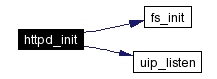
The script language is very simple and works as follows. Each script line starts with a command character, either "i", "t", "c", "#" or ".". The "i" command tells the script interpreter to "include" a file from the virtual file system and output it to the web browser. The "t" command should be followed by a line of text that is to be output to the browser. The "c" command is used to call one of the C functions from the httpd-cgi.c file. A line that starts with a "#" is ignored (i.e., the "#" denotes a comment), and the "." denotes the last script line.
The script that produces the file statistics page looks somewhat like this:
i /header.html t <h1>File statistics</h1><br><table width="100%"> t <tr><td><a href="/index.html">/index.html</a></td><td> c a /index.html t </td></tr> <tr><td><a href="/cgi/files">/cgi/files</a></td><td> c a /cgi/files t </td></tr> <tr><td><a href="/cgi/tcp">/cgi/tcp</a></td><td> c a /cgi/tcp t </td></tr> <tr><td><a href="/404.html">/404.html</a></td><td> c a /404.html t </td></tr></table> i /footer.plain .
Files | |
| file | cgi.c |
| HTTP server script language C functions file. | |
| file | cgi.h |
| HTTP script language header file. | |
| file | fs.c |
| HTTP server read-only file system code. | |
| file | fs.h |
| HTTP server read-only file system header file. | |
| file | httpd.c |
| HTTP server. | |
| file | httpd.h |
| HTTP server header file. | |
Data Structures | |
| struct | fs_file |
| An open file in the read-only file system. More... | |
Functions | |
| void | httpd_init (void) |
| Initialize the web server. | |
| int | fs_open (const char *name, struct fs_file *file) |
| Open a file in the read-only file system. | |
| void | fs_init (void) |
| Initialize the read-only file system. | |
Variables | |
| cgifunction | cgitab [] |
| A table containing pointers to C functions that can be called from a web server script. | |
|
||||||||||||
|
Open a file in the read-only file system.
|
|
|
Initialize the web server. Starts to listen for incoming connection requests on TCP port 80. |
Here is the call graph for this function:
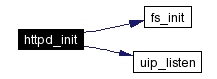
 1.3.3
1.3.3